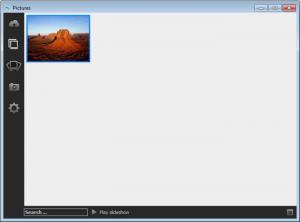FTPix
2.4.1
Size: 3.4 MB
Downloads: 3843
Platform: Windows (All Versions)
FTP is one of the best ways of sharing files and especially photos. That's because images uploaded to a FTP server can be viewed directly from the browser, without downloading the actual image. Still, there are a lot of computer users who don't know how to use a FTP client and how to upload files over FTP. The FTPix can be a real help in this case. This simple Windows program allows uploading any kind of image file to any FTP server, using a very simple graphical interface. But that's not all this program does. It can even capture the desktop and automatically upload it to the FTP server.
The program doesn't need to be installed, as it can run directly from the downloaded archive. Still, Java Runtime Environment is required for running the application. If it doesn't detect a Java installation, it will automatically browse to the Java website, from where the user can download and install it. After installing Java and running the application, the user will be presented with a graphical intuitive interface which he can use right away, without requiring time to get familiar with it.
The first thing to do in order to use the program is to configure the FTP server details. As such, the server address, username, password and folder should be entered. After making these settings, the program will automatically test them, for making sure that the server is working properly.
After setting up the FTP server, the user can simply select an image file stored on his computer, for uploading to the FTP server. FTPix can work with virtually any type of image file of any size. After selecting and uploading the image, the user can open it in the web browser, using a single mouse click. Besides that, the HTML code for the image can be copied into clipboard, for using it in various websites, like forums or blogs.
Besides uploading images to the FTP server, FTPix also allows capturing certain areas of the desktop and uploading them automatically. This is much better than using the Windows Print Screen feature.
Pros
It allows uploading any kind of image to a FTP server and opening it in the web browser using a single click. Besides that, the desktop can be captured and sent to the FTP server as an image file.
Cons
The program doesn't allow uploading more images at once to the FTP server. FTPix can upload all your photos to a FTP server in the easiest and quickest way possible.
FTPix
2.4.1
Download
FTPix Awards

FTPix Editor’s Review Rating
FTPix has been reviewed by Jerome Johnston on 23 Apr 2012. Based on the user interface, features and complexity, Findmysoft has rated FTPix 4 out of 5 stars, naming it Excellent